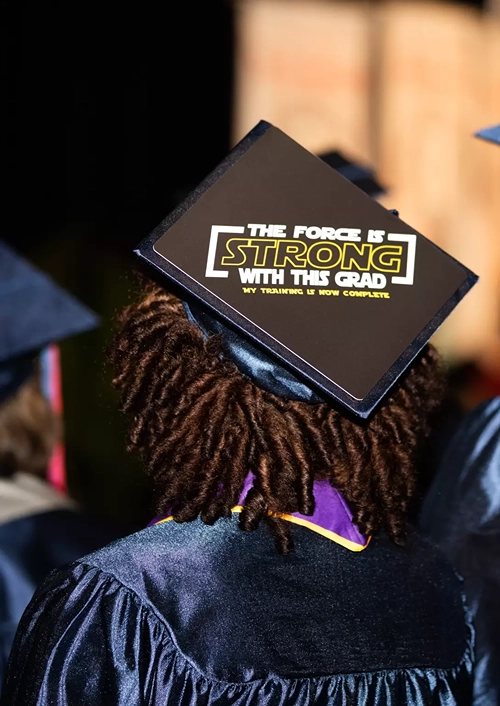Follow the Steps Below
1. Complete All Degree Requirements
It is each student’s responsibility to complete the Intent to Graduate form at the beginning of his/her last session. Please make sure you have checked with the Office of the Registrar to verify that you have met all program requirements as noted in the university catalog. If you do not meet all requirements, your degree will not be conferred until all requirements are met. Please remember that it is your responsibility to ensure all requirements are met. Contact the Registrar's Office here.
2. Clear Any Financial Holds
We urge all students to check their account status with the Office of Student Accounts prior to graduation. Please be aware that failure to satisfy all financial obligations with the university may prevent you from receiving your diploma and/or transcripts in a timely manner. Contact the Financial Aid Office here.